"Special
Report"
Download Page
"How
To Use Simple Surveys to Write Best-Selling eBooks & Info-Products"
- by Jim Edwards
You
will now Download Your Special Report
Read
all Instructions CAREFULLY!
For
your convenience, this report is published for viewing in
Adobe Acrobat Reader (.pdf)... absolutely the best and easiest
way to view the material!
If
you have any problems downloading the report...
Don't panic!!
Contact
us and we will help you. Click Here to Contact Our Support Team
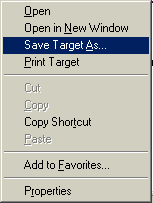 Directions
for Downloading: Directions
for Downloading:
"Right mouse click" the link below
that says ebooksurveyreport.pdf
You'll see a menu like the one to the right
open up.
(MAC users just click the
link)
In Internet Explorer
Choose "Save
Target As..." and download the file to your desktop
(in Netscape you choose "Save Link
As..").
Once you select "save target as" or "save link
as" a download screen will come up asking you where you want to
save the file to on your computer.
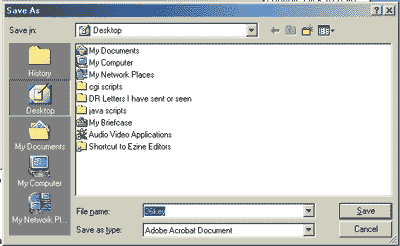
You should save the files to your "Desktop"
or another folder you can easily find. Once you have downloaded the file,
go to your desktop or the file you saved it to and double click
the ebook to open it. This should launch Adobe Acrobat
Reader and automatically display the ebook.
Download time: This file
is about 178 KB - it will take about 30-90 seconds to
download with a 56K modem connection.
Once you have downloaded the
file named "ebooksurveyreport.pdf" - then open your Adobe
Acrobat Reader software and click "file" and
"open".
Load the file named "ebooksurveyreport.pdf".
|

